Configure the Web Server
For most file types, IIS needs to be updated to associate the file extension in order for the Web Server to play video content.
IIS Setting Changes
If IIS 7 does not recognize the file name extension requested by the client, IIS 7 sends the content as the default MIME type which is Application. This MIME type signifies that the file contains application data, and usually means that clients cannot process the file. This is done by adding a MIME type to IIS.
-
Open IIS Manager and navigate to the correct level to manage
For information about opening IIS Manager, see Open IIS Manager (IIS 7)
For information about navigating to locations in the UI, see Navigation in IIS Manager (IIS 7) -
Double-click MIME Types
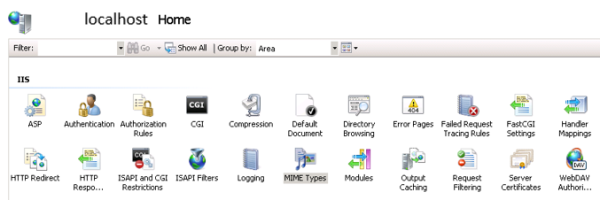
-
In the Actions pane, click Add
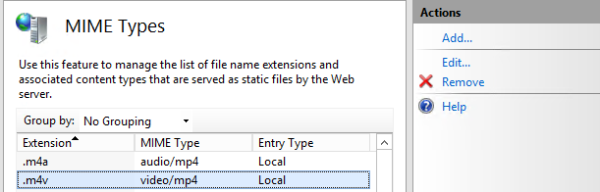
-
In the Add MIME Type dialog box, type a file name extension in the File Name Extension text box. Ex: xyz.
-
Type a MIME type in the MIME Type text box.
Ex: application/octet-stream -
Click OK